Setup Jekyll themes

Written by Tuyen on
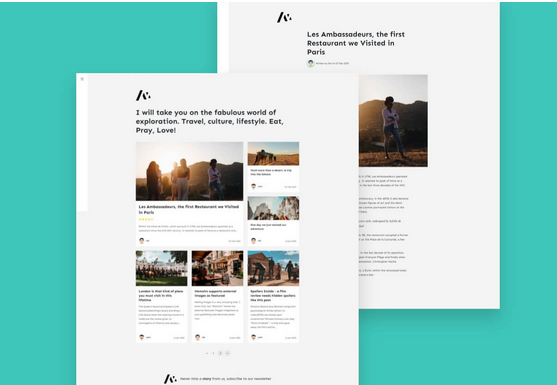
Fork Jekyll theme & Play
Đây là theme blog mình đang sử dụng: https://github.com/tuyen-nnt/jekyll-theme-memoirs
Các bước build Jekyll cho blog này: https://bootstrapstarter.com/jekyll-theme-memoirs/ (Tìm hiểu thêm tại: https://jekyllrb.com/docs/)
- B1: git clone https://github.com/wowthemesnet/jekyll-theme-memoirs.git
- B2: Tải Ruby https://www.ruby-lang.org/en/documentation/installation/
- B3: cd vào thư mục theme rồi
gem install bundler - B4:
bundle install
Kết quả build thành công:
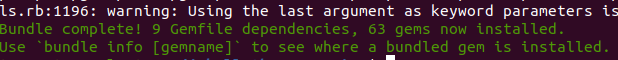
- B5: Sửa lại
_config.ymltheo blog của mình - B6:
bundle exec jekyll serve --watch - B7: Xem web blog tại http://127.0.0.1:4000/jekyll-theme-memoirs (nếu folder vẫn giữ tên cũ)
- B8: Thêm blogs định dạng
.mdvào folder_posts. Trước mỗi bài viết sẽ có ô YAML là định dạng chung, bạn chỉ cần điền vào thông tin của mình là được (nhưng vẫn giữ form nhé). Chi tiết xem link các bước thực hiện.
Tìm hiểu về Bundler install: https://bundler.io/
Tìm hiểu về Gemfile: https://bundler.io/gemfile.html


Comments